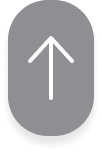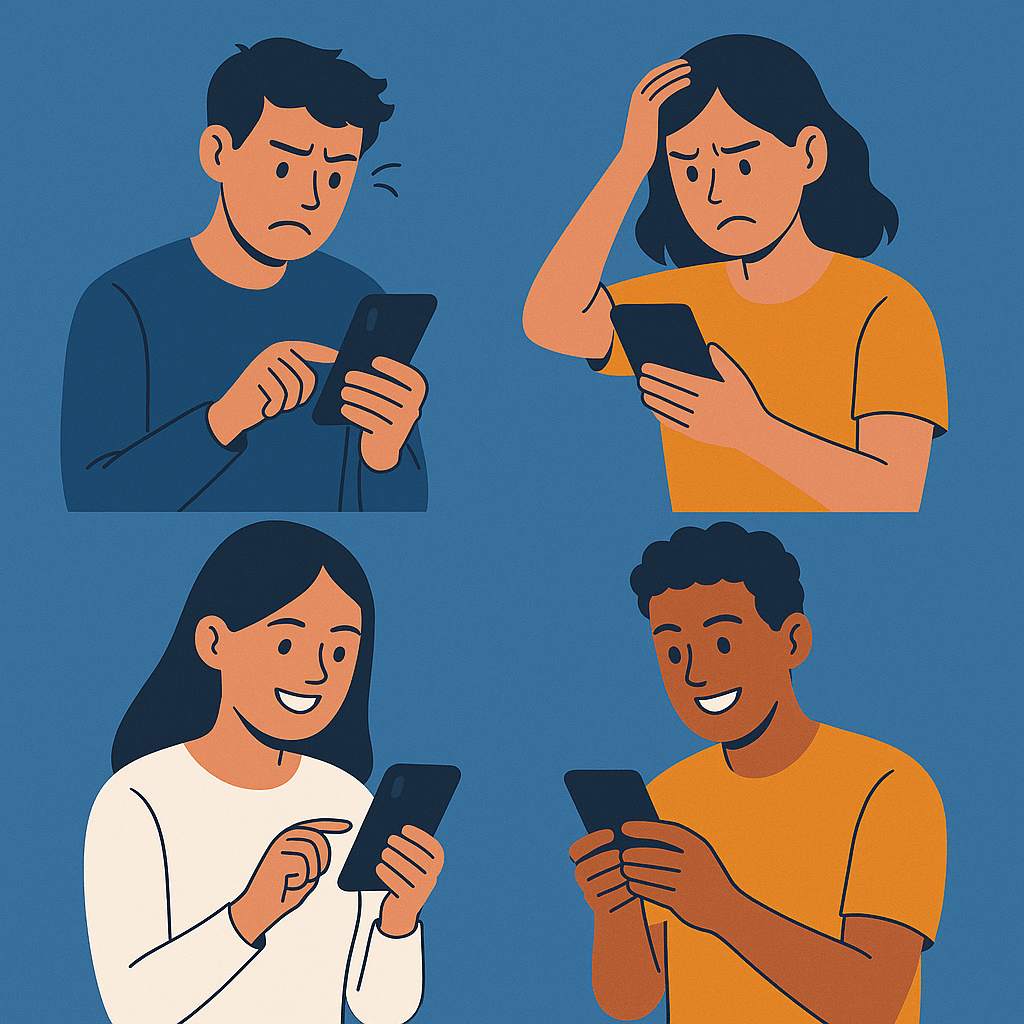Over the years, the debate between Progressive Web Apps (PWAs) and native mobile apps has surfaced repeatedly — and for good reason. On paper, PWAs sound promising: one codebase, accessible through the browser, lower cost. But in practice, they rarely live up to that promise — especially when you’re building apps that need strong performance, security, and user engagement.
At Originally US, we’ve been asked many times: “Can we build this app as a PWA instead of going native?”
Our short answer: While technically possible, we strongly advise against it. Here’s why.
1. In Reality, PWAs Just Aren’t Used Much
Let’s start with a simple observation: 99% of our daily mobile interactions happen in native apps, not PWAs.
If PWAs were truly as seamless and powerful as promised, we’d all be using them for banking, messaging, transport, and productivity. But we don’t. And that’s because — in practice — PWAs fall short across multiple areas that matter most.
2. The Hidden Costs and Compromises of Building a PWA
a. Poor Compatibility Across Devices and Browsers
- Android fragmentation: Many Android phones come with custom browsers (not Chrome) that have incomplete or no PWA support. That means users must first download Chrome just to install your app.
- iOS limitations: Safari on iOS has fewer supported PWA features compared to Chrome on Android. So even if your app works on Android, key features may break or behave differently on iPhones.
b. Confusing Installation UX
Unlike native apps, which users can simply download from the App Store or Play Store with one tap, installing a PWA often requires:
- Navigating to a specific URL
- Following multi-step instructions to “Add to Home Screen”
- Hoping the user understands what a PWA is
If that sounds unfamiliar, you’re not alone — most users have never installed a PWA before. It will be a hassle and takes painful education to guide your intended users in accessing the app.
c. Feature Limitations and Performance Issues
PWAs struggle to deliver when it comes to app richness and responsiveness:
- Gamification: Smooth animations, background tasks, and real-time updates are either hard or impossible to implement.
- Push Notifications: Only partially supported — and on iOS, very limited.
- Device Features: GPS, offline sync, camera, biometric login — these are inconsistent at best, and often unavailable.
The result? A user experience that feels like a website trying to be an app — and failing.
d. Security Risks
PWAs run in browser contexts, which opens up more surface area for vulnerabilities. Unlike native apps, PWAs:
- Lack OS-level sandboxing
- Aren’t vetted through App Store/Google Play approval processes
- Don’t benefit from deep integration with secure device APIs
- Fewer security analysis and hardening tools available
For apps handling user accounts, or sensitive info, this is a serious concern.
3. PWAs Cost More Than You Think
While marketed as a cost-saving option, developing a high-quality PWA often ends up being 25–40% more expensivedue to:
- Extended development time for browser-specific workarounds
- Testing across dozens of browser/OS/device permutations
- UI/UX compromises that require more support and redesign
By comparison, native apps only need to be tested across two platforms — iOS and Android — which makes them far more predictable and scalable.
4. Why We Recommend Hybrid Native Apps
At Originally US, we build native apps using modern hybrid frameworks like React Native or Flutter, which allow ~99% of the codebase to be shared between Android and iOS.
This gives our clients:
- The cross-platform efficiency PWAs promise
- With the performance, polish, and security only native apps can offer
On top of that, native apps give us full control over:
- Device-level APIs (e.g. camera, GPS, Bluetooth)
- UX animations and transitions
- App Store discoverability and trust
5. What About Long-Term Compatibility As New OS Gets Released?
Great question — and one we take seriously.
We maintain long-term OS compatibility through our standard maintenance SOP, which includes:
- Early testing with pre-release versions of iOS and Android (e.g. iOS developer previews in June for September releases)
- Support for 2–3 major versions backward by default (e.g. Android 15 back to Android 12, or iOS 17 back to iOS 15)
- Forward compatibility: Apps built for iOS 15–17 will usually continue to run well even as iOS 18 and 19 are released — unless Apple introduces breaking changes, which are rare.
This means users on older devices can still access your app without issue — no forced upgrades, no surprises.
In Summary
PWAs look great in theory, but the reality is this:
- They lack the UX, performance, and features required for high-engagement apps.
- They’re harder to test, secure, and install — and ironically, more expensive to develop properly.
- Meanwhile, native apps (especially hybrid native) offer the best of both worlds: efficiency, reach, and a superior user experience.
So when clients ask if PWA is an option — 99% of the time, our answer is:
Yes, but for what you want to achieve, native is the only reliable path.
Need advice for your next mobile app?
We’re always happy to walk you through your options and help you make the right call — technically, strategically, and financially.